Our organisation has read the Measure issued by the Autorità Garante per la Protezione dei dati personali [Italian data protection authority] entitled “Individuazione delle modalità semplificate per l’informativa e l’acquisizione del consenso per l’uso dei cookie” [Identification of simplified methods for providing information and obtaining consent regarding the use of cookies] of 8 May 2014 [doc. web n. 3118884] (Published in the Gazzetta Ufficiale [Official Journal of the Italian State] No. 126 of 3 June 2014).
“Cookies” are small files stored by the browser on your computer or mobile device. They allow websites to store some information, such as user preferences, the type of device used and other information, ensuring more efficient operation of the site, enriching the browsing experience and providing information to the website owners.
Some cookies are automatically deleted at the end of the browsing session (session cookies), whereas others remain stored on the device (persistent cookies).
Turin Humanities Programme website (https://turinhumanitiesprogramme.fondazione1563.it/) uses cookies to improve the operation of the website, enrich the user experience and compile statistics on the use of the website.
A visit to one or more pages of the website may generate the following types of cookies:
Technical cookies:
Various technologies are used to store information on your computer, which are then collected by websites. The best-known and most widely used of these are HTML cookies. They are used for browsing and to help you access and use the website. They are necessary for sending electronic communications or to enable the provider to provide the service you request.
The settings for managing or deactivating cookies may vary according to the internet browser you use. In any event, you can manage, deactivate or delete cookies, by changing the settings of your internet browser. Deactivating them, however, may slow down or prevent access to certain parts of the website.
The use of technical cookies enables you to use the website safely and efficiently.
From the point of view of duration, cookies come in two types: temporary session cookies, which are automatically deleted at the end of the browsing session and serve to identify you so that you do not have to log into every page you visit, and permanent ones, which remain active on your PC until they expire or you delete them.
Session cookies may be installed to save your session and to perform other activities that are strictly necessary for the operation of this Application, for example in relation to traffic distribution.
They are not stored permanently, but only for the duration of your browsing session, and disappear when you close your browser. Their use is strictly limited to the transmission of session identifiers consisting of random numbers generated by the server, which are necessary to enable you to explore the website securely and efficiently.
turinhumanitiesprogramme.fondazione1563.it uses the following technical cookies:
Cookies on website performance: these are session cookies and are necessary to enable you to explore the website securely and efficiently.
Anonymous analysis cookies: these are defined as anonymous as they cannot be used to identify specific individuals.
Third-party cookies:certain pages linking to social networks and other multimedia applications contain anonymous third-party cookies intended to track and improve the operation and customisation of their applications. For the policies relating to the cookies associated with turinhumanitiesprogramme.fondazione1563.it, view the individual privacy policies at:
YouTube Video Widget (Google Ireland Limited.)
YouTube is a video content viewing service operated by Google Ireland Limited that enables this Application to integrate content of this type into its own pages.
Personal data collected: Cookies and usage data.
Place of processing: USA – Privacy Policy
Font Awesome (Fonticons, Inc. )
Font Awesome is a font and icon toolkit operated by Fonticons, Inc. that enables this Website to integrate content of this type into its own pages.
Personal data collected: Usage data.
Place of processing: United States – Privacy Policy.
CONSENT
Given the type of cookies used, browsing www.compagniadisanpaolo.it implies acceptance of the conditions of use, including the functions related to cookies, which can be disabled using the specific options available in the various types of browsers and illustrated in the next paragraph.
DISABLING COOKIES
All browsers can be set to prevent cookies being accepted; by changing the preferences of the Internet browser used, you can accept all of them, accept only some of them, or reject all of them. However, disabling them permanently can lead to browsing difficulties or, sometimes, the inability to use some features and services offered on the websites.
Below are the methods for disabling cookies for the most frequently used browsers. To change the settings in browsers other than those listed, refer to the support documentation provided by the browser producer.
Internet Explorer 8.0+:
Click on “Tools” in the menu bar and select “Internet Options”
Click on the “Privacy” tab at the top
Drag the slider to “block all Cookies”
Firefox 4.0+:
Click on “Tools” in the menu bar
Select “Options”
Click on the “Privacy” tab
Select the “Use tracking protection” option
Chrome:
Click the “Chrome Menu” in the browser’s toolbar
Select “Settings”
Click “Show Advanced Settings”
In the Privacy section, click the “Content Settings” button
In the “Cookies” section, select “Block third-party cookies and site data” and “Block sites from setting any data”
Safari 5.0+:
Click the Safari menu and select “Preferences”
Click the “Privacy” tab
In the “Block Cookies” section, select whether you want to accept cookies always, never or only from sponsors and third parties. For an explanation of the different options, click the Help button (question mark icon). If Safari is set to block cookies, you may need to accept them temporarily to open the page. Then repeat the above steps and select “Always”. Once you have finished using Help, disable cookies again and delete them.